If you’re a developer working with WordPress, you know that plugins are essential tools for adding new features and improving your site’s functionality. However, with thousands of WordPress plugins available, it can be overwhelming to find the best ones for your needs.
In this article, we’ve compiled a list of the top 10 WordPress plugins that every developer should have in their toolkit.
01 Advanced Custom Fields (ACF)
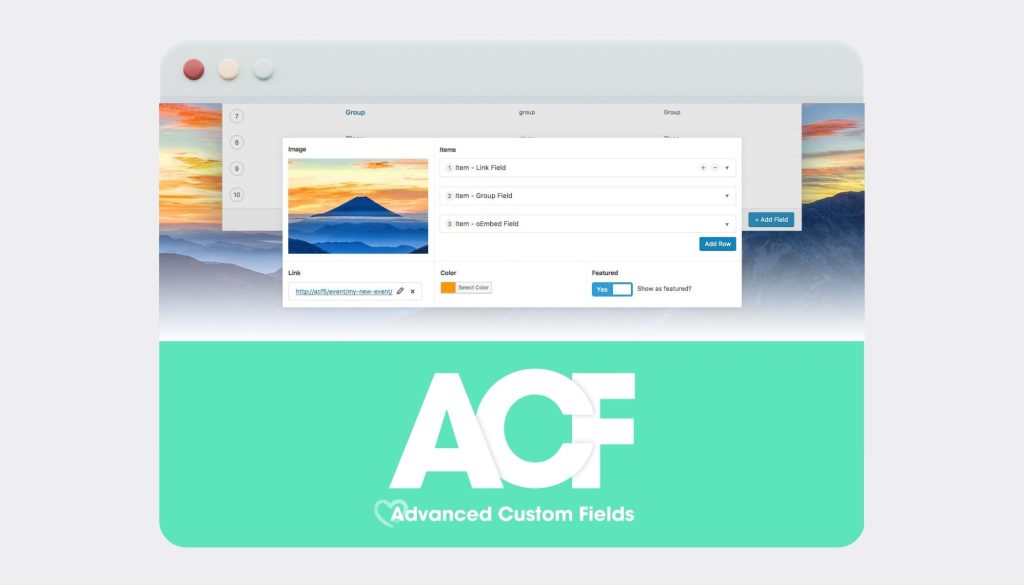
ACF is a powerful plugin that lets you add custom fields to posts, pages, and other content types. This plugin gives you greater flexibility in designing your site, and allows you to create custom fields for things like images, text, and checkboxes. With ACF, you can make your site more dynamic and user-friendly.
02 WP Migrate DB
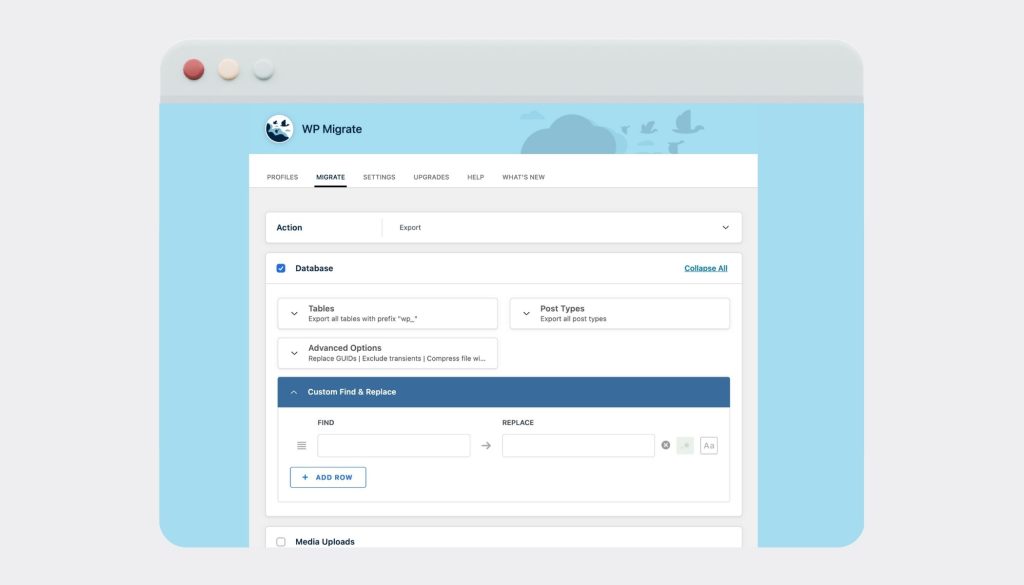
If you’ve ever needed to move a WordPress site from one location to another, you know how challenging it can be. WP Migrate DB simplifies the process by allowing you to export your site’s database and import it into a new location. This plugin is a must-have for developers who need to move sites frequently.
03 Debug Bar
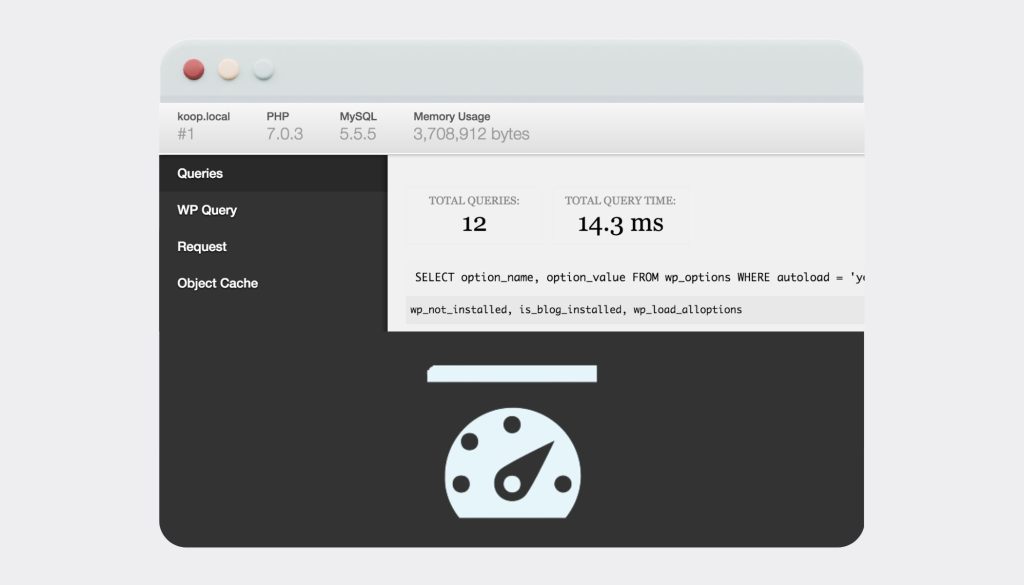
Debug Bar is an essential plugin for debugging WordPress sites. It provides detailed information about your site’s performance, including database queries, hooks, and more. With Debug Bar, you can identify and fix issues with your site quickly and efficiently.
04 Query Monitor
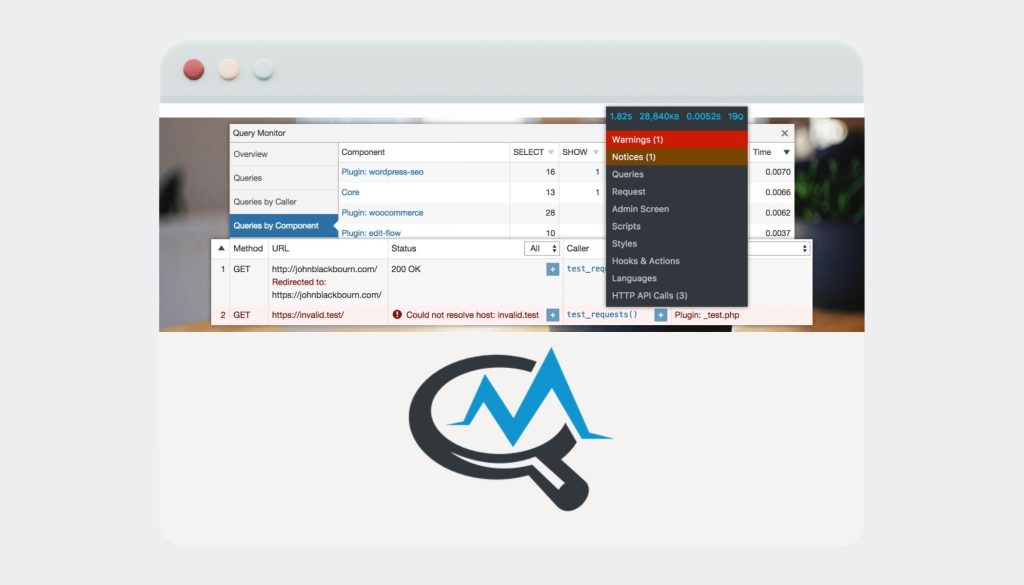
Another debugging plugin, Query Monitor provides detailed information about your site’s queries, hooks, and other actions. With this plugin, you can identify slow or inefficient queries and optimize your site for better performance.
05 Code Snippets
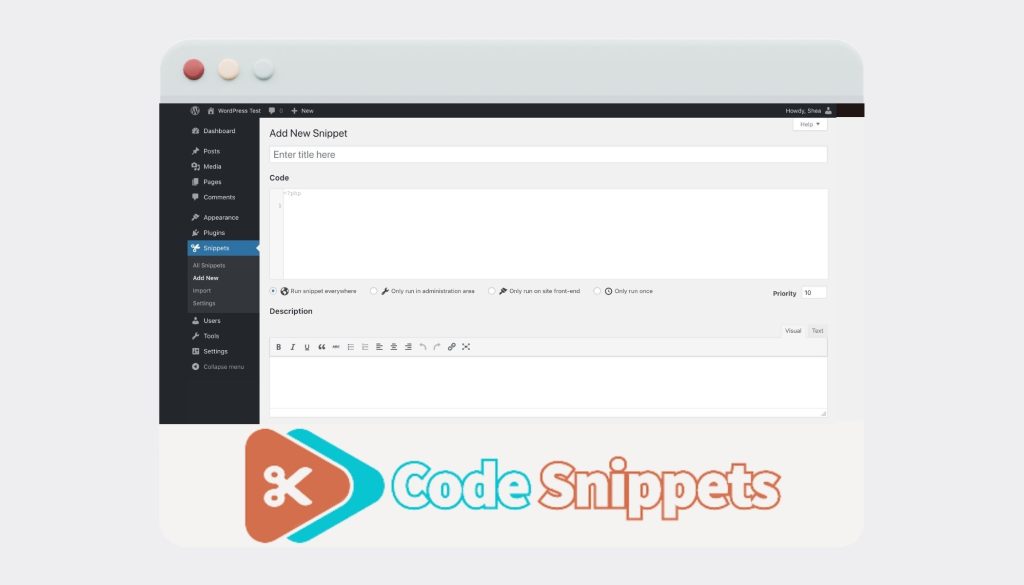
Code Snippets is a plugin that lets you add custom code snippets to your site without modifying your theme’s files. This plugin is handy for developers who need to add custom functionality to their site but don’t want to modify their theme’s files directly.
06 Debug this
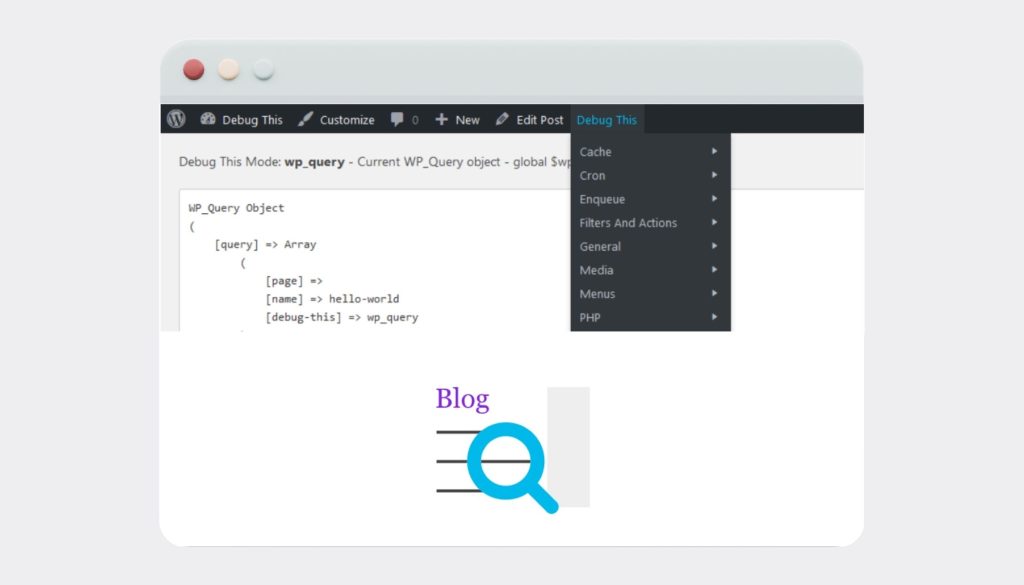
With this plugin, developers can access the frontend of a WordPress site directly from the admin bar, and it offers up to 49 different debug modes. This tool enables users to perform page analysis for both CSS and JavaScript, as well as debug menus, widgets, and sidebars. It also provides various PHP modes that include defined functions, constants, classes, and more. By eliminating the need for hardcoding debug scripts or running complicated tests, this plugin saves developers time by surfacing WordPress or PHP server data quickly and easily.
07 User Role Editor
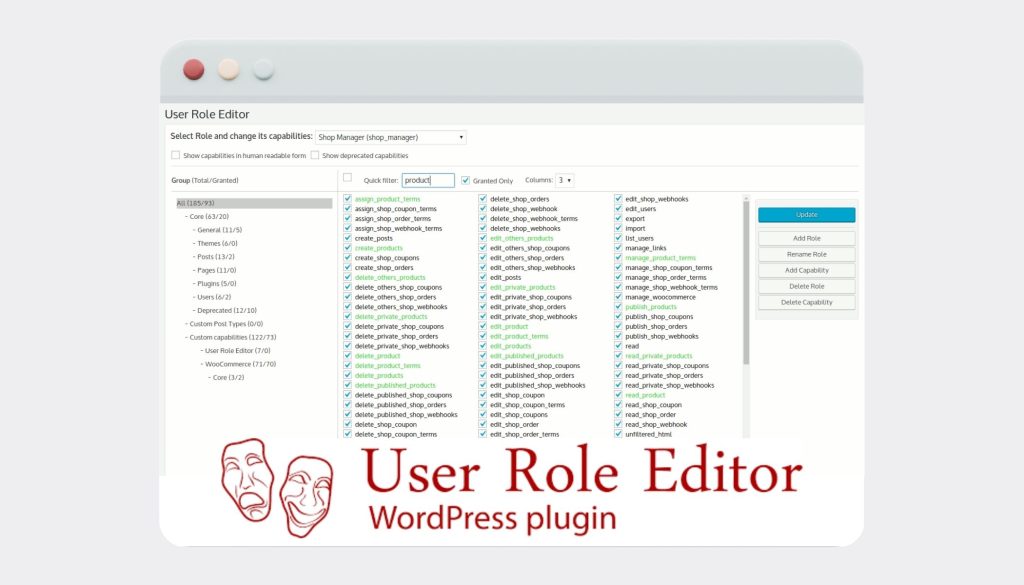
User Role Editor is a plugin that lets you edit user roles and capabilities. With this plugin, you can create custom user roles, modify existing roles, and assign specific capabilities to each role. This plugin is useful for developers who need to manage large teams or complex user permissions.
08 Regenerate Thumbnails
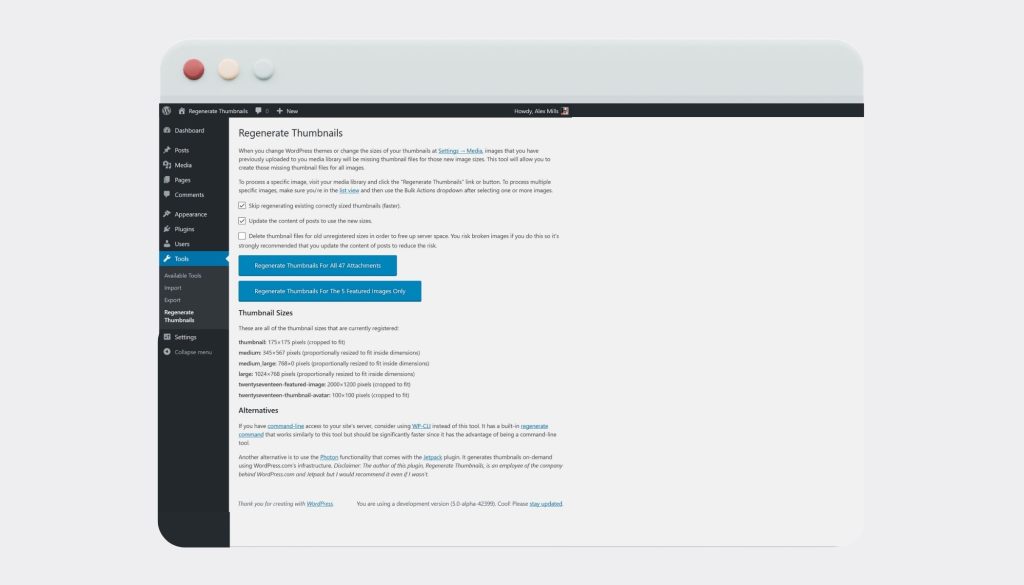
Regenerate Thumbnails is a plugin that lets you regenerate all of your site’s thumbnails after changing the thumbnail size in WordPress. This plugin is handy for developers who need to modify their site’s thumbnail sizes frequently.
09 Yoast SEO
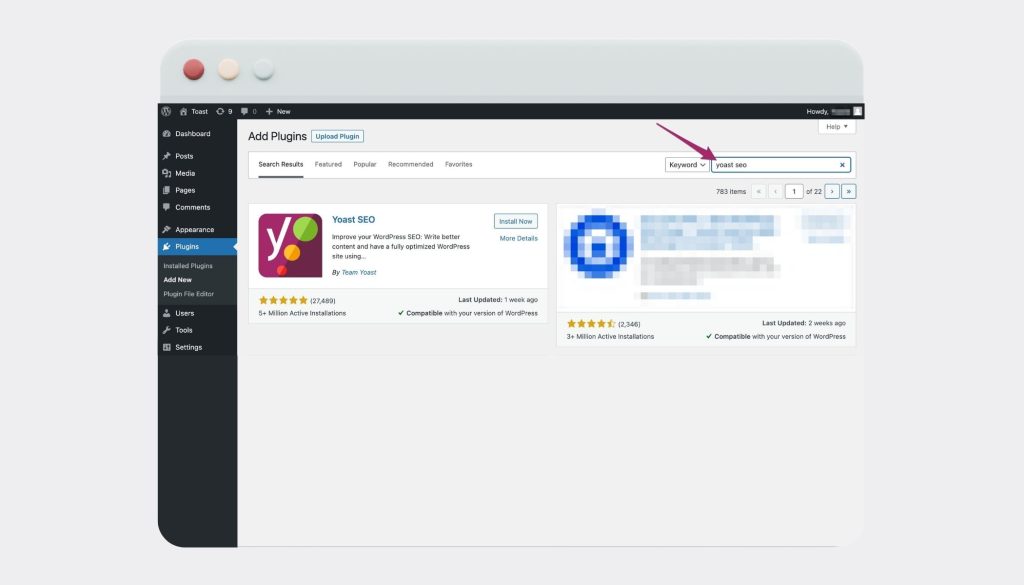
Yoast SEO is a popular plugin that helps optimize your site for search engines. With this plugin, you can add meta descriptions, keywords, and other SEO elements to your site’s pages and posts. Yoast SEO also provides recommendations for optimizing your content for better search engine rankings.
10 Jetpack
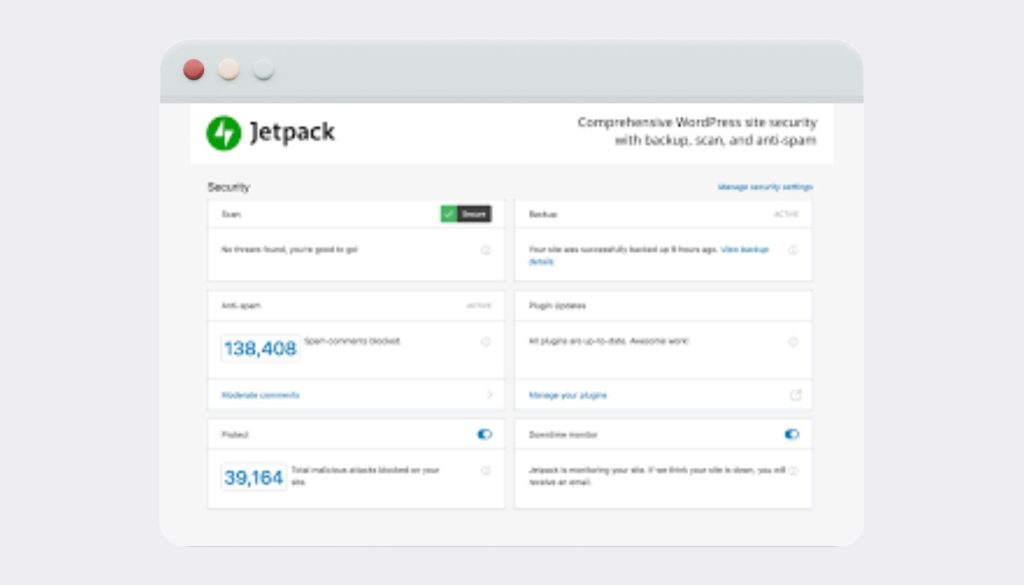
Jetpack is a suite of plugins that provide various features, including site statistics, security, backups, and more. With Jetpack, you can monitor your site’s performance, protect it from attacks, and back it up regularly.
In conclusion, these are the top 10 WordPress plugins that every developer should have in their toolkit. With these plugins, you can debug your site, add custom functionality, optimize for search engines, and more. Whether you're a seasoned developer or just getting started with WordPress, these plugins will make your life easier and your site more powerful.
