If you’re a WordPress user, then you know how important it is to have a website that performs well. A slow-loading website can cause frustration for users and lead to a high bounce rate, which can negatively impact your search engine rankings. In this article, we’ll discuss how to optimize your WordPress site for better performance.
01 Choose a Good Web Hosting Provider

The first step to optimizing your WordPress site for better performance is to choose a good web hosting provider. Your hosting provider plays a significant role in determining the speed and performance of your website. A good web hosting provider will have fast servers and offer resources like caching and content delivery networks (CDNs).
02 Use a Lightweight WordPress Theme

The theme you use on your website can also impact its performance. Using a lightweight WordPress theme can help improve your website’s speed and performance. Lightweight themes have less code and fewer features, which means they load faster and are less resource-intensive.
03 Optimize Your Images

Images can significantly slow down your website if they’re not optimized. Make sure you compress your images before uploading them to your WordPress site. You can use plugins like Smush to compress your images automatically.
04 Use Caching

Caching is a technique that stores frequently used data in a cache to reduce server load and improve website speed. WordPress caching plugins like WP Super Cache and W3 Total Cache can help improve your website’s performance by caching your content.
05 Use a Content Delivery Network (CDN)
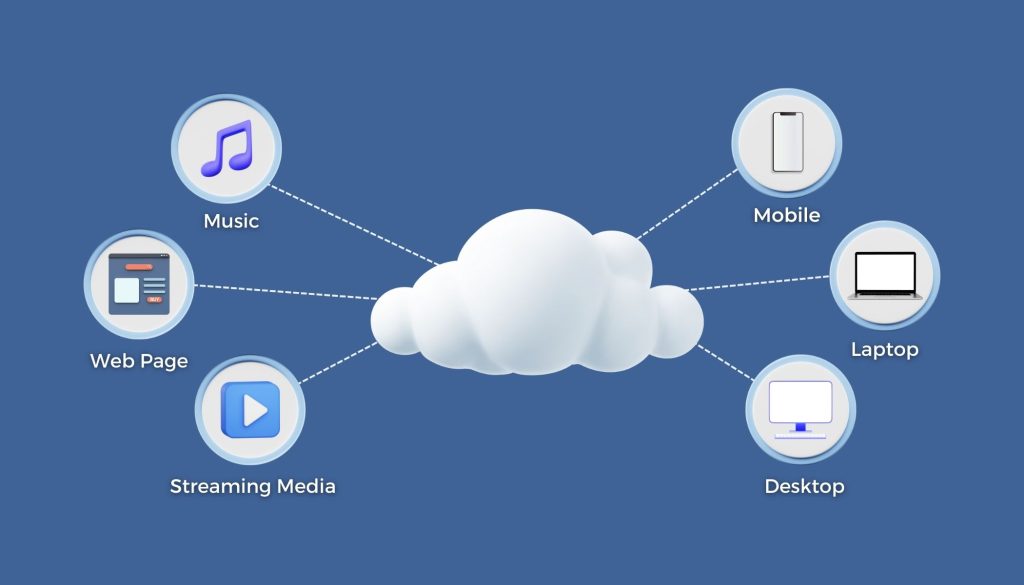
A Content Delivery Network (CDN) is a network of servers that deliver your website’s content to users based on their geographic location. CDNs can help improve your website’s speed and performance by reducing the distance between your website’s server and the user.
06 Minimize HTTP Requests

HTTP requests are made every time a user requests a resource from your website, like an image or a JavaScript file. Minimizing the number of HTTP requests your website makes can help improve its performance. You can use plugins like WP Minify to combine and compress your website’s CSS and JavaScript files to reduce the number of HTTP requests.
07 Use Lazy Loading
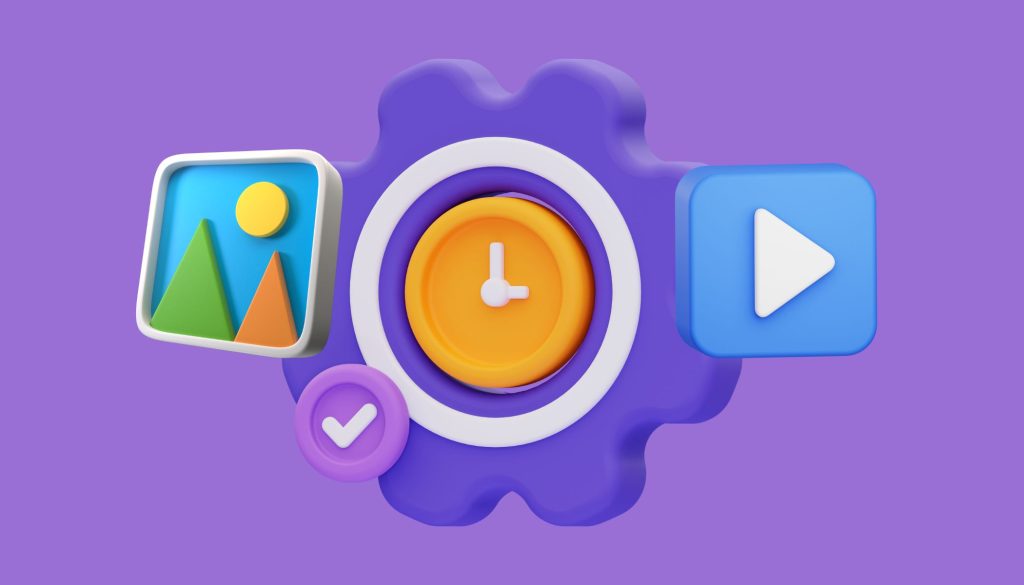
Lazy loading is a technique that delays the loading of non-critical resources on your website, like images or videos, until the user needs them. This can help improve your website’s speed and performance by reducing the amount of data that needs to be loaded initially.
08 Optimize Your WordPress Database

Your WordPress database can become bloated over time, which can slow down your website’s performance. You can optimize your WordPress database by deleting unused data and optimizing your database tables. You can use plugins like WP-Optimize to automate this process.
09 Monitor Your Website’s Performance

It’s essential to monitor your website’s performance regularly to ensure that it’s running at its best. You can use tools like Google PageSpeed Insights, GTmetrix, and Pingdom to check your website’s speed and performance.
In conclusion, optimizing your WordPress site for better performance requires a combination of techniques, including choosing a good web hosting provider, using a lightweight WordPress theme, optimizing your images, using caching, and minimizing HTTP requests. By following these tips, you can improve your website's speed and performance and provide a better user experience for your visitors.
