A WordPress Plugin is a program or a set of one or more functions written in the PHP scripting language, that adds a specific set of features or services to the WordPress weblog, which can be seamlessly integrated with the weblog using access points and methods provided by the WordPress Plugin Application Program Interface (API).
A plugin can extend functionality and add new features to your website. For example You can use it to display content from your website on other websites, or you can install an e-commerce plugin so that people can buy products through your site.
What Are Plugins?
In simple terms, plugins are bits of code that can be added to a website to extend its functionality and features. If you’re familiar with how extensions work on Mozilla Firefox or Google Chrome, then the concept should sound familiar.
The main advantage of having plugins is that they allow developers to modify or extend a site’s existing features without needing access to the WordPress core files. This allows for easy swapping out of different components if your needs change over time without having to re-write all the code for your website each time something new comes along (which would be expensive).
How can I get plugins?
You can get plugins from the WordPress Plugin Directory. Plugins are free and available for download by users of any version of WordPress. They’re also listed in the Plugin Directory, so they’re easy to find.
However, not all plugins you’ll want will be published in the directory (sometimes even popular ones are exclusive to paid subscribers). If you need a plugin that isn’t available there, some developers sell their products on sites like CodeCanyon or Envato Market.
You could also find someone who creates their own custom plugins for their clients and then publishes those on GitHub—or simply ask around your developer community if anyone has worked on something similar before (and maybe they can build it for you).
How do I install them?
- Go to the WordPress admin panel.
- Click on Plugins > Add New.
- Search for your plugin and click Install Now.
- Activate the plugin after it’s installed.
Where are my plugins?
- To find your plugins, navigate to the Plugins menu in your WordPress admin area (you can find this through the Dashboard > Plugins menu).
- You should see a list of all installed WordPress plugins. If you don’t, then you may have missed installing one or more of them. You might want to review this section again and make sure that you have installed all WordPress plugins required for your website before proceeding with any further actions.
What about plugin updates?
If you’re using a plugin that’s not maintained by the developer, then you need to update it manually. To do this, go to your WordPress dashboard and find the Plugins section. Look for the “Update” button next to any plugins that are outdated and click on it to update them. If an update is available for one of your active plugins, then you’ll see a red circle with an exclamation point in it next to its name.
If there are updates available for all of your active plugins (not just those with updates), then click on “Check for Upgrades” instead of “Update All” or “Update”. This will open a page showing which versions of each plugin have been updated recently along with links to download them from WordPress’ official repository if necessary.
A plugin is a software package that extends the default capabilities of WordPress and a website that uses WordPress. Plugins add functionalities, change the appearance of web pages, and help manage security. Some poeple just want to make simple tweaks to their site via plugins but others, like web designers and content managers, will use them as a crutial part of their work.
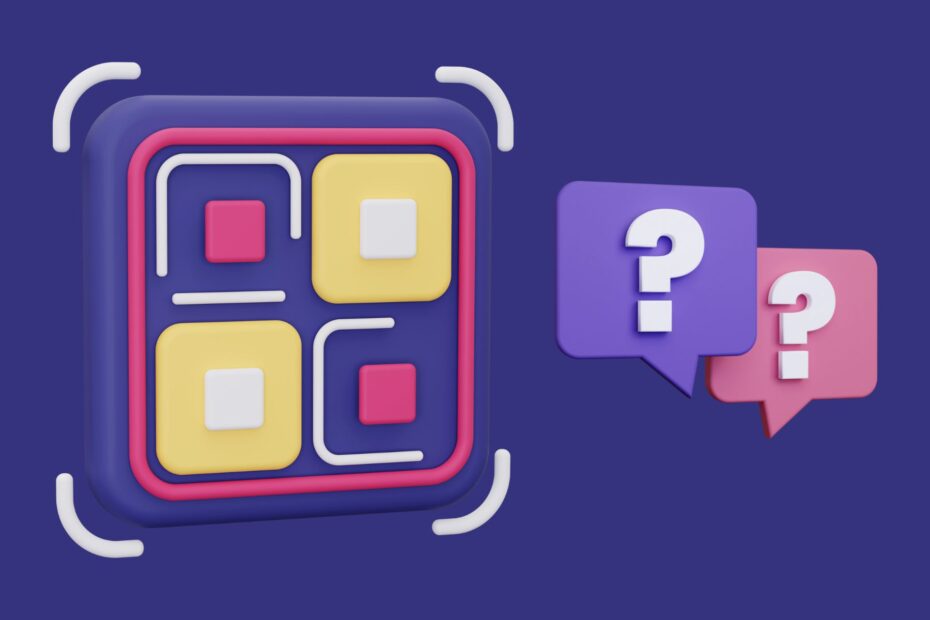
I do trust all of the ideas you’ve presented in your post.
They are very convincing and can certainly work.
Nonetheless, the posts are too short for starters.
Could you please prolong them a bit from subsequent time?
Thank you for the post. digital marketing strategy for financial services
Your means of explaining the whole thing in this article is actually pleasant,
all be able to effortlessly understand it, Thanks a lot.
SEO coonsulting services
What’s Taking place i’m new to this, I stumbled upon this I
have discovered It positively useful and it has aided me out loads.
I’m hoping to give a contribution & assist other customers like
its helped me. Great job. outsourced server management